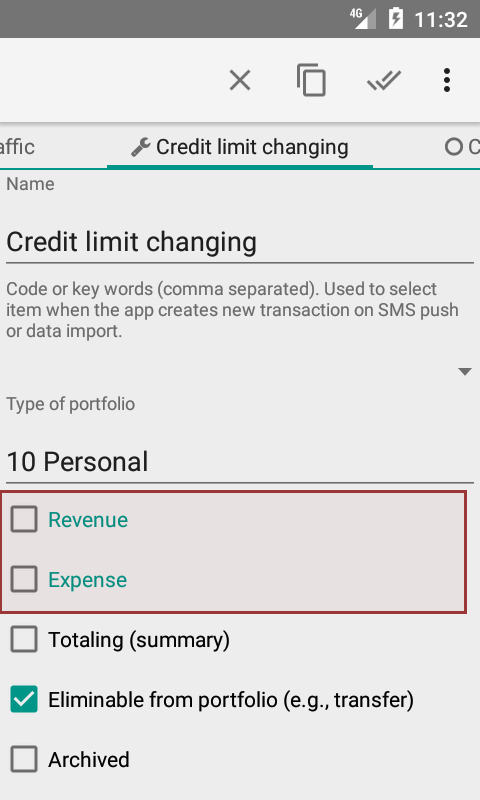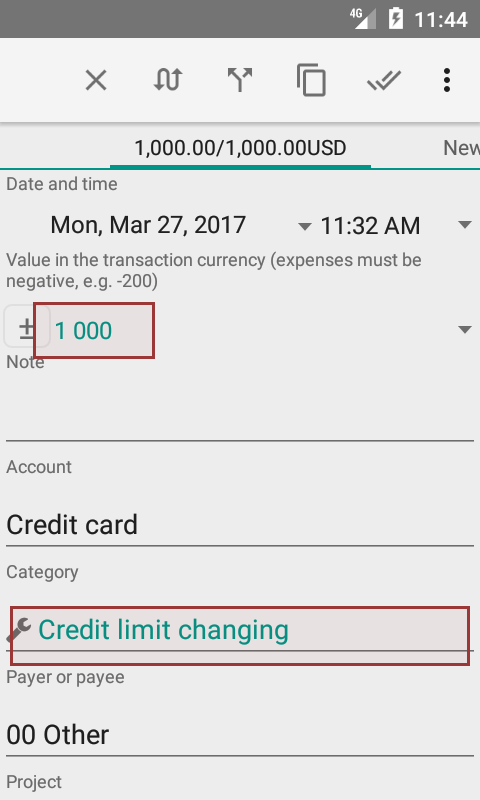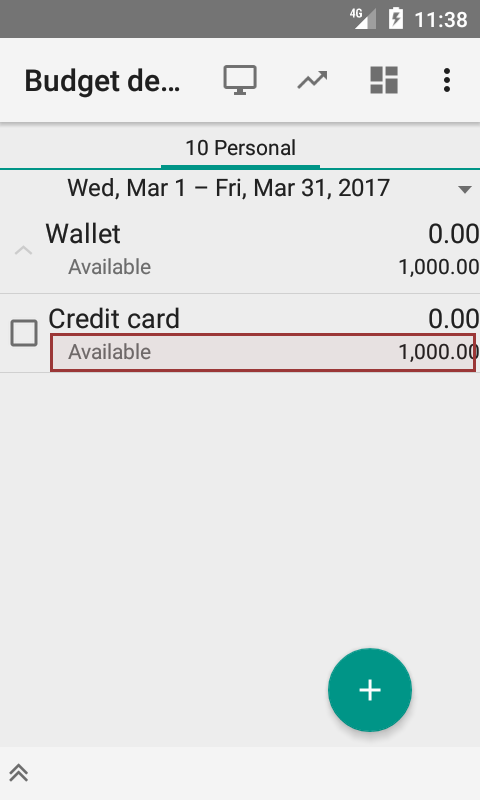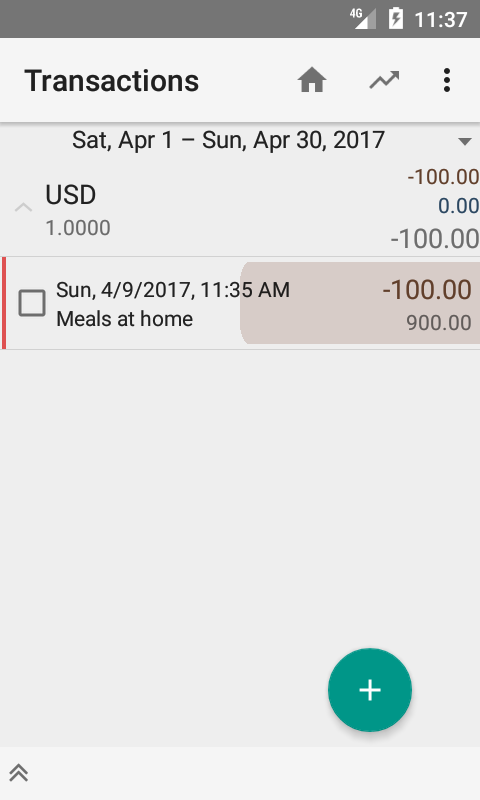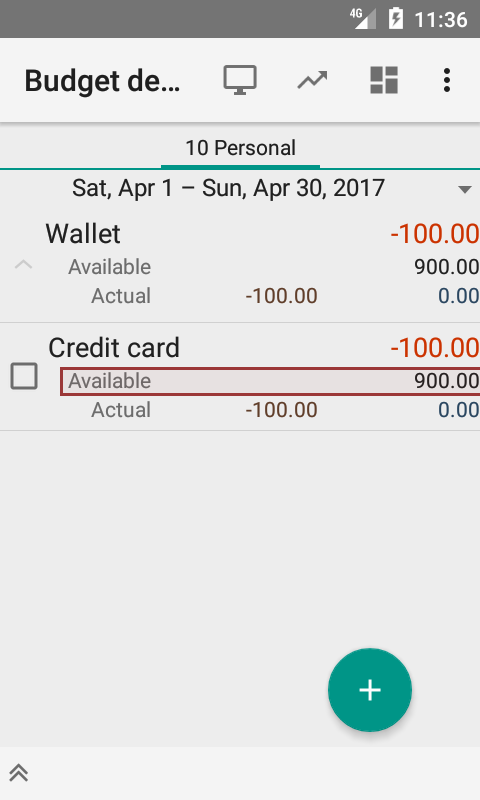Credit limit for credit accounts should be set up using transactions.
It was eligible to setup credit limit using transactions or account card in the version 4. But version 5 has only first option.
Why should we use transactions for that?
Credit limit is not constant. Bank can increase or decrease that one. Transactions admit to store history of changes. That's why the app will be able to calculate balance on any date not onl;y current.
How to set up credit limit?
1. Create new category "Credit limit changing" or use existing one.
2. The very first transaction of your credit account has to be loading of an initial balance
2.1. with credit limit amount
2.2. or with amount equals Credit limit - Debt to the bank (for eaxmple 1 000 USD - 100 USD = 900 USD)
3. If amount of the first transaction was equals to credit limit then just open it (or create new if account is new) and change category to the Credit limit changing.
4. If amount of the first transacion was equals to Credit limit - Debt to the bank (for example 1 000 USD - 100 USD = 900 USD) then edit it (or create new if account is new) as follows
4.1. Create split in this transaction (twin up arrow)
4.2. First subtransaction leave without changing, the app will recalculate it automatically.
4.3. For the second subtransaction set the amount equal Credit limit (1 000 USD) and Credit limit changing category.
That's all, credit limit done.